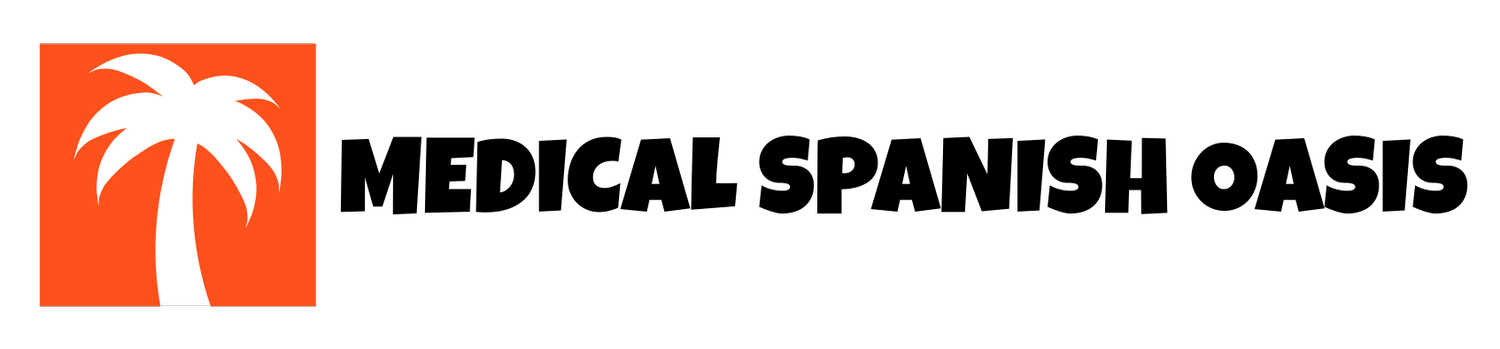Want to add this website to your iPhone’s Home Screen?
Follow these steps:
Step 1:
Go to medicalspanishoasis.com on your iPhone and click button shown below.
Step 2:
Click “Add to Home Screen”
Step 3:
Click “Add” and the website should be available on your iPhone’s Home Screen.
*Currently, Medical Spanish Oasis is not available as a mobile app.